{UPDATED} How To Remove Footer Credits From Blogger Template
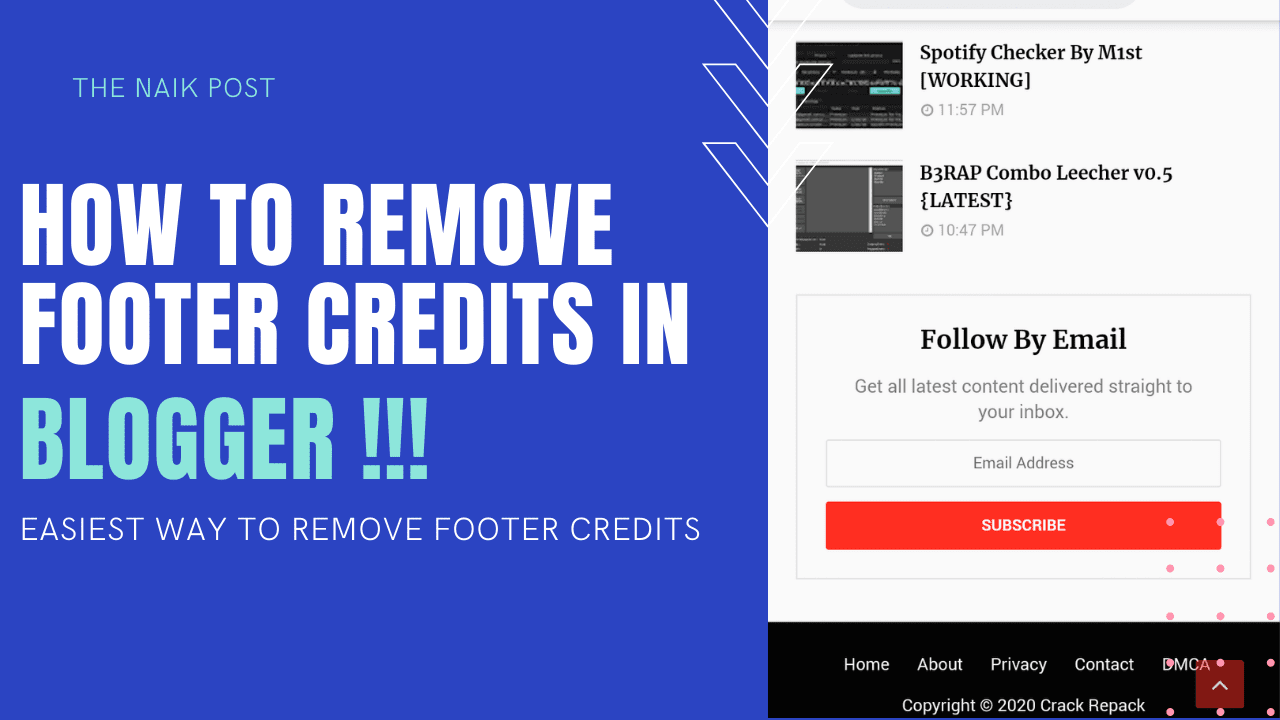 |
| Remove Footer Credits From Blogger Template |
Want To Remove Footer Credits From Blogger Template In The Easiest Way ???.
You Are In The Right Place. I Will Help You To Remove The Footer Credits In The Most Easiest Way.
- Login to your blogger account.
- Head over to theme section.
- Then Click On Edit HTML.
- Then,Search For Designed By OR Crafted By, Here I Searched For Design by.
- Just Above This Paste The Following Code.
- At Last End By.
</div>

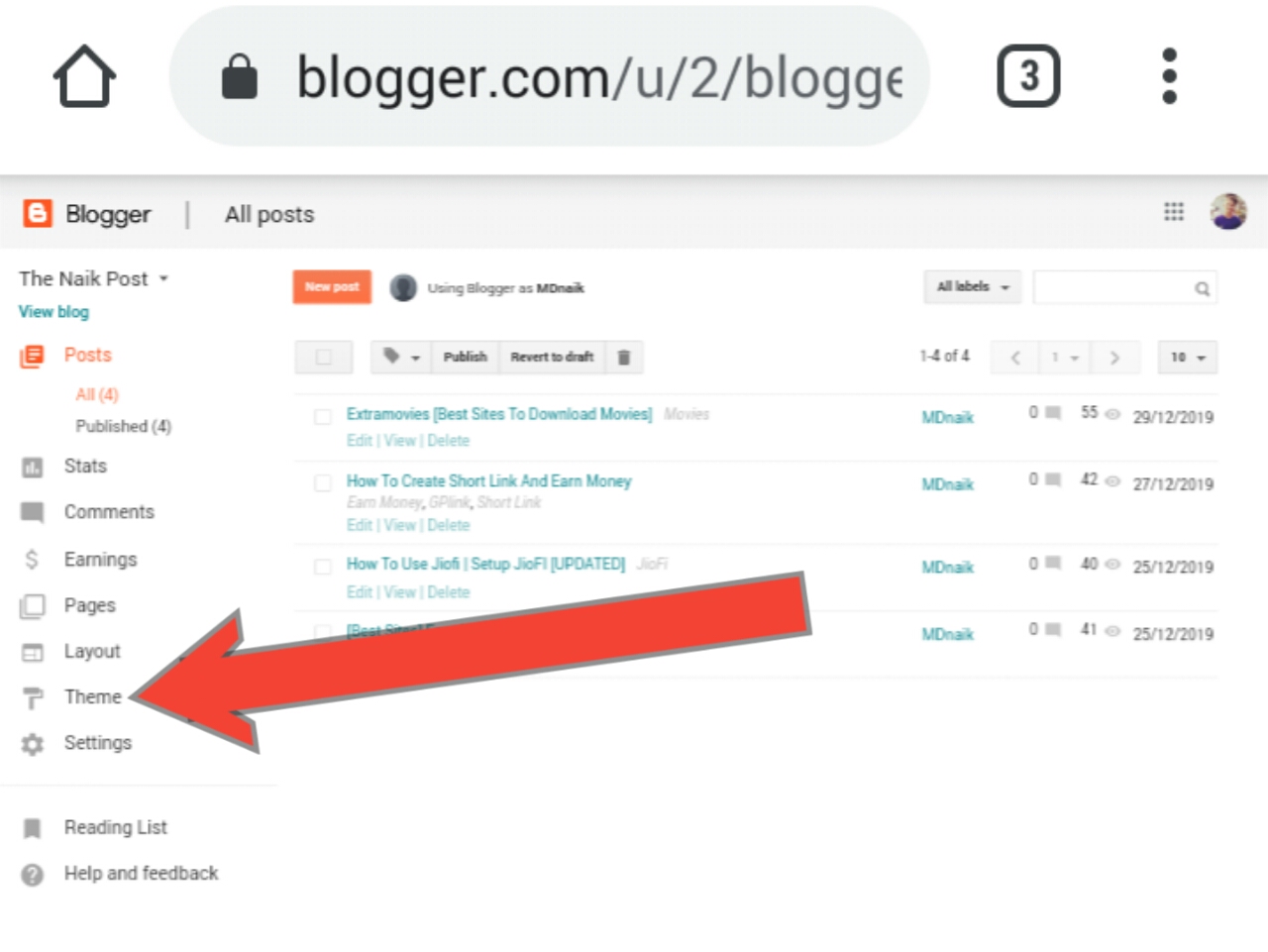
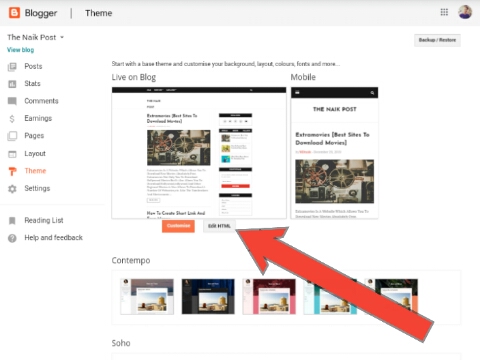
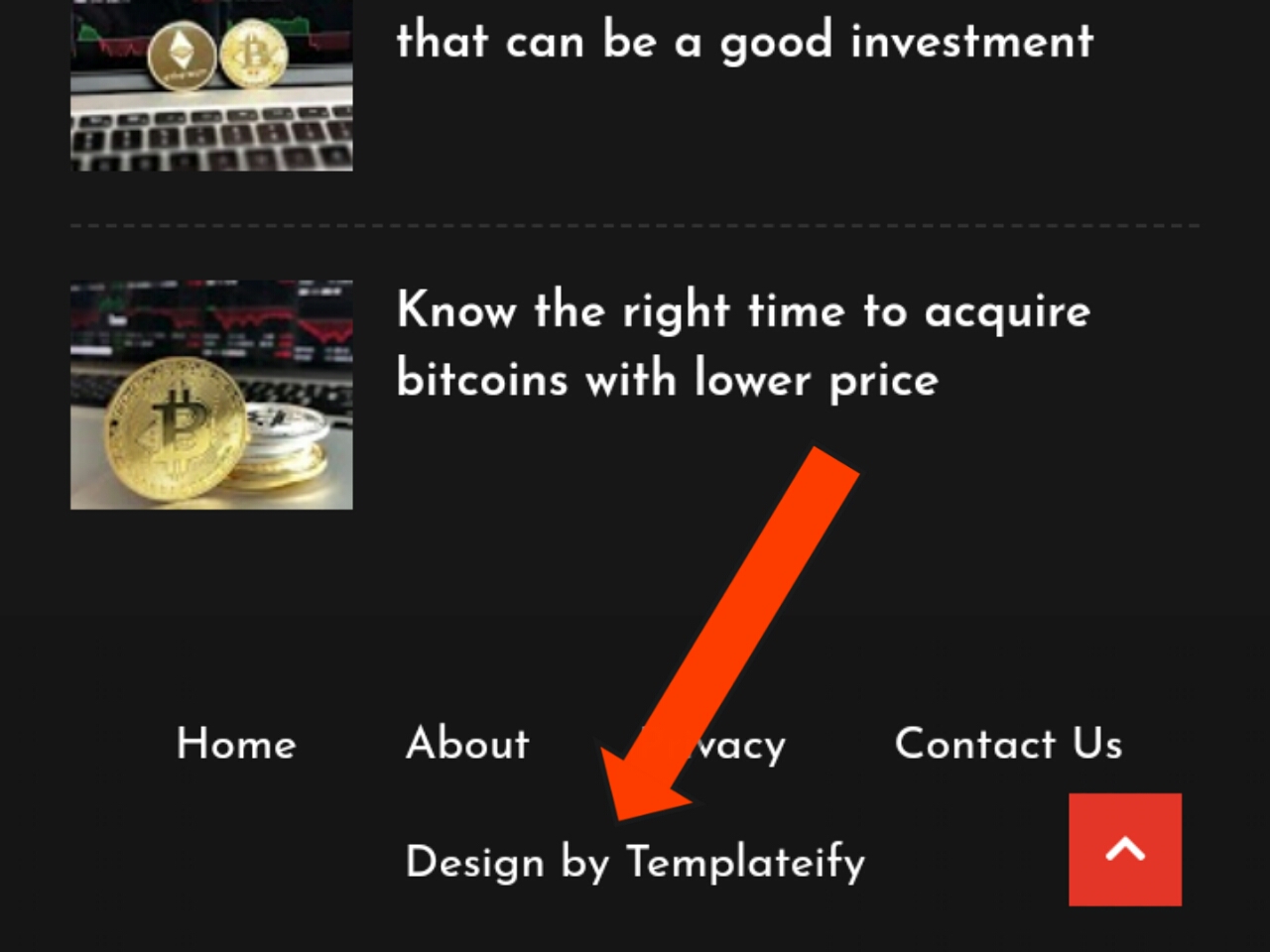

<div class='ty-copy-container row' style='font-size:1px; opacity:0;'>
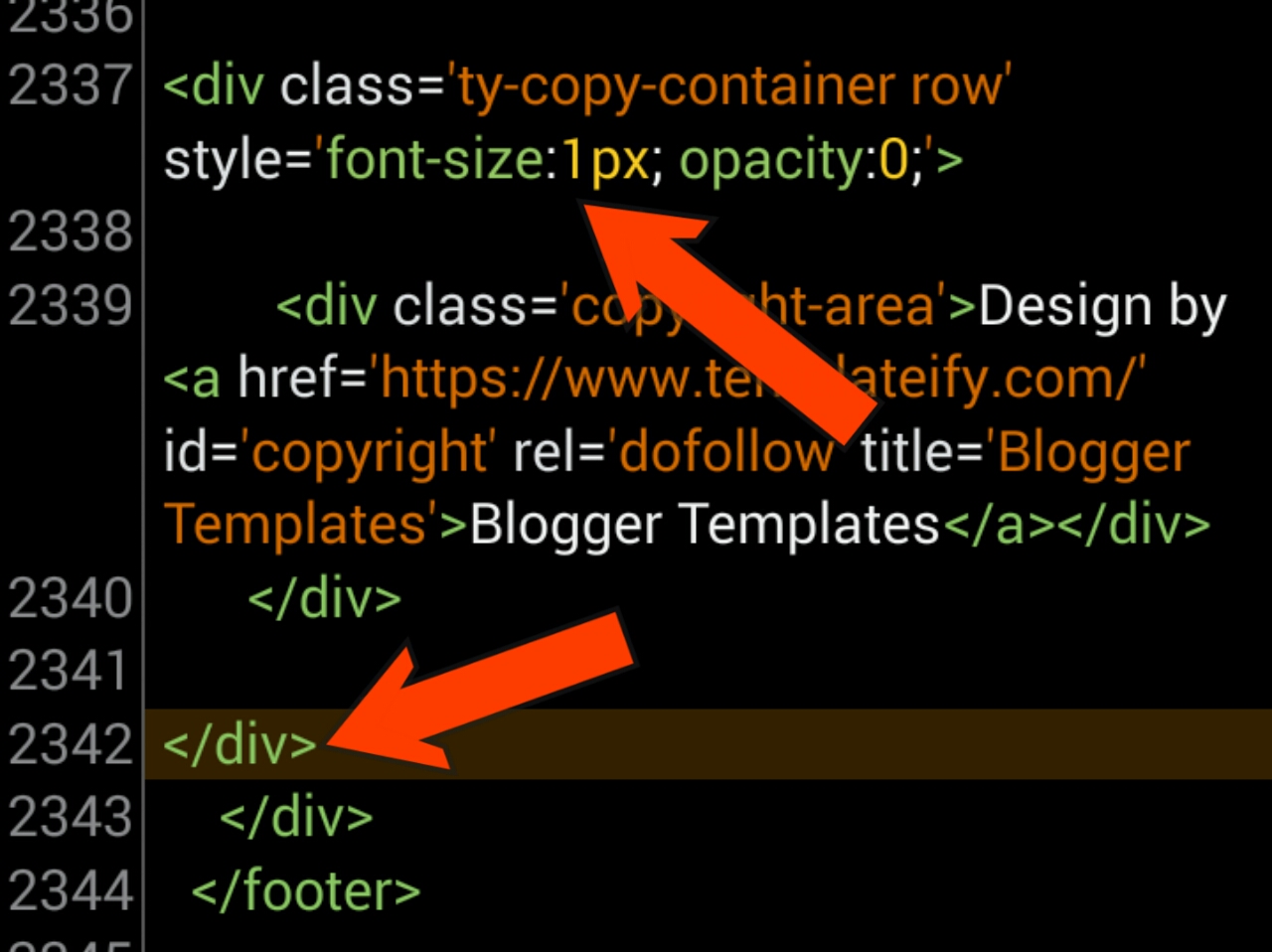







Comments